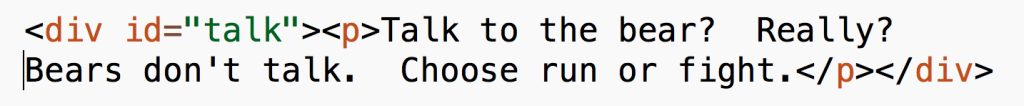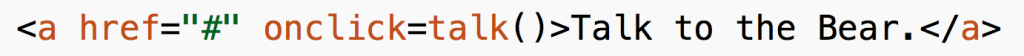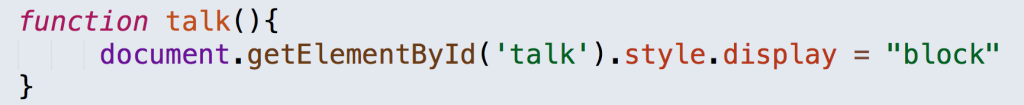This is a tutorial that takes you through adding a little bit of javascript to a page. The javascript takes a part of the page that is invisible and makes it visible. The finished files are here:
You can download them and give it a try. Before you even start, you need a thing on your page that is hidden. To do this, make a “div” that looks like this:
Then add a style to your style sheet that hides it. The style looks like this:
To use javascript on your page, you should do two things. Write a link that instead of going to another file, calls a javascript function. That looks like this:
The javascript function is called talk( ). We’ll write that next.
In the <head> of your page, add a <script type = “text/javascript”> tag, and a </script> tag.
In between those go any javascript functions you write. The talk( ) function looks like this:
Then load your page. The element starts hidden, but when you click “talk to the bear”, it becomes visible.